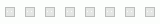How to Download Videos from 4shared?
- 1Go to 4shared.com . Open your favorite video. Click on Share button and Copy the link of the video which you wish to download.
- 2Paste the link into the search box at the top of this page, then press Download button
- 3 Wait while our servers process the video, generate download links and displays it to you..
- 4Right click on the Download link and choose Save As/Download to save the video to your device.
Frequently Asked Questions
Where are videos saved after being downloaded?
It depends on the OS and Browser you are using, but usually all videos are saved under Downloads folder on Windows and Mac. You can also press CTRL+J in your Browser to view your download history.
Why is the video playing instead of downloading?
That's something normal to happen, especially on browsers other than Chrome. To solve this issue, instead of left clicking the Download Video link, Right Click -> Save as... and choose the location you'd like to save the video to.
How to download if the link is not working for you?
First, make sure the url is in the right format. If you still cannot download the video using the main download link, go to Convert Page, we'll download the video with the other way for you and display the new download link when finished.
Can I convert video to mp3 format?
YES! You can convert your video to Mp3 file following these steps:
Step 1: Go to Convert Page
Step 2: Search or paste this video you wish to convert to Mp3 file
Step 3: Click Download Button to download Mp3 file
What's 4shared.com?
4Shared is a website similar to mediafire, rapidshare and other filehosting websites. Users create accounts and store their files. Other people who need not create accounts can then download this content. You can choose to make any media you upload password protected so only you or someone with your password can access it.
Users can take advantage of download managers to collect multiple files at the same time, and if a download is interrupted, the service will resume when it is able. Single or multiple files can be uploaded only from the desktop version of 4Shared. The mobile app, available for Android and Mac, allows users to upload complete folders.
When you open the video file at 4shared, it starts streaming automatically.
4shared users can also upload free movie videos. And this videos could be easily watched online by other users later. 4shared is a nice place to watch movies online. Users also can upload videos to 4shared to promote them or if they want to share an interesting film with their friends.
Watching videos online is also a convenient thing if you’re going on a vacation or a long trip and don’t want to take laptop with you. Having all movies on your account you can download one or two which you want to watch to your phone, watch them and then delete or watch those movies online!
Sepcial Features
- Download videos from Moj
- Unlimited & high-speed video download
- Convert - Cut - Edit video online
- FREE and Always FREE
- Support all video and audio formats
- Easy mobile access
- Compatible with all browsers
- Support all HD video downloads (HD video downloader).
- Download video in the background, the download won't be interrupted when exiting the app.
- Small size and lightweight.
Users also can search:
how to save 4shared videos?